A Journey Worth Taking – Math 6 Course Overview
Course Overview
My LMS of choice was a marriage of Microsoft Teams and Class Notebook. They seamlessly work together to provide a relatively simple and powerful way to manage and display course content. These programs were rolled out to us for online learning during Covid-19 and the expectation remains to continue to use them moving forward. For this reason it was an easy choice to pick something the students would be somewhat familiar with and something that I wanted to learn the full capabilities of. I can honestly say that I struggled to fall in love with it during the design of my course; however, now that I have had some time to figure out how to utilize it properly, I can truly appreciate the power that the two programs have when working in sync with each other. Click on the picture to see a video showing a more thorough overview of my course design.
Course Profile
In my original course profile I outlined my desire to build a blended course that was a combination of both face to face and online. As I began to tinker with the design I started to realize that a better use of my time might be through a shift to a fully online model. My conclusion was that if a course is built to be delivered online then it can serve that purpose, but should also be fully functional in a hybrid model as well with a little bit of tinkering. Whereas if a course is designed to be hybrid, then the options to shift to fully online are less seamless as the face to face components might have less tech integrated and fewer details that allow for asynchronous learning. The main goal that I kept hanging on to for the completion of this project was to keep it as user friendly as possible for the students and to make it as practical as possible for myself to actually use it in as many scenarios as required. I think adjusting my original profile made sense to accomplish these two goals. Another change that I made was to include some different tools that I did not originally include in the profile. I found the most useful part of this course design project was the tools that I explored to work the best within my course. Adding go formative, edpuzzle, quizizz and pear deck as content and assessment enhancers was a direct result of the time put in to research and exploration

Creation Process
In a previous post I took a look at the importance of visual appeal and found that it really is a critical component of course design. Microsoft Teams and Class Notebook do not provide a lot of room for appealing design so my attempts to make creative aesthetics was through the building of lessons. I would not say design is my strength so I searched hard to find a platform that was capable of making appealing designs, be easy to use, and fully functional in many settings. I landed upon Google Slides as I really liked the design templates and found that it was relatively easy to include visuals, graphics, videos, and links in a structured platform. I also liked its ability to be easy to edit and the link that is shared will always bring students to the most up to date version. My post also mentioned the need to eliminate a large number of words and instead use graphics and screen shots. I found Google Slides an easy way to make the content appealing without a lot of need for text.
I also took a stab at including some bitmoji video to help introduce myself as an animated character. It was fun to do, but did require some time to figure out. I was hoping to explore PowToon and other ways to create animated video, but found that I was not able to accomplish want I wanted on limited free trial accounts.
Some other ways to increase the appeal and maybe the engagement was to use bold headings, include consistent graphics, allow for accessibility options, and provide many links that take students to where they need to be. I even spent more time than I care to admit looking at various fonts. All of these considerations were part of the creation process and took many hours to figure out what might work best for students. I would always feel I was on to something, but then would realize it didn’t work well within Class Notebook, or find that certain videos and links wouldn’t work when embedded in pdf files etc. and so there was always a “back to the drawing board” mentality, which was frustrating at the time but rewarding in the end.
Throughout the creation process I struggled to include a lot of opportunity for collaboration between teacher/students and students/students mostly because of my uncertainty of how the course was intended to be delivered. As I settled on an online delivery model, I was able to reflect on the need for and ways to include collaboration in my design through a post entitled Stop, Collaborate, and Listen. This post helped me to develop some ideas and made me realize that collaboration does not need to be complicated. Within Teams there is the ability to have private channels where groups of students can communicate together. I also included synchronous meetings where breakout rooms would be used to help students have opportunities to work together. In Class Notebook I planned on utilizing the collaboration space as a hub for student brainstorming and teamwork. I also included tools throughout my lessons such as Flipgrid and Pear deck to help provide students the opportunity to not only learn in a collaborative environment but also have moments to provide feedback to each other in hopes of building each other up. These opportunities also work with student/teacher interaction as well.
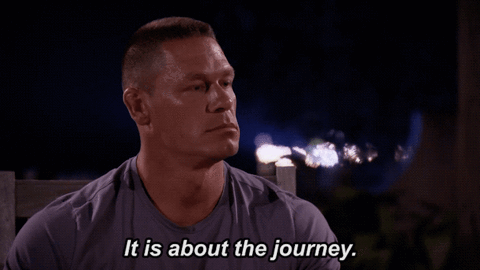 In summary I found the journey the most rewarding part of this course design experience. Learning how to troubleshoot, exploring new ways to do things, testing various tools, and trying to keep the students at the forefront of all decisions was extremely beneficial. Although the course is far from perfect and not complete, the reasons mentioned above made the whole process invaluable and something that will help me for many years to come as a teacher and leader in my school. Thank you to all those who shared their projects and ideas throughout class, in their blogs, and on social media as every little idea helped challenge the way I was thinking and helped everything come together.
In summary I found the journey the most rewarding part of this course design experience. Learning how to troubleshoot, exploring new ways to do things, testing various tools, and trying to keep the students at the forefront of all decisions was extremely beneficial. Although the course is far from perfect and not complete, the reasons mentioned above made the whole process invaluable and something that will help me for many years to come as a teacher and leader in my school. Thank you to all those who shared their projects and ideas throughout class, in their blogs, and on social media as every little idea helped challenge the way I was thinking and helped everything come together.
.

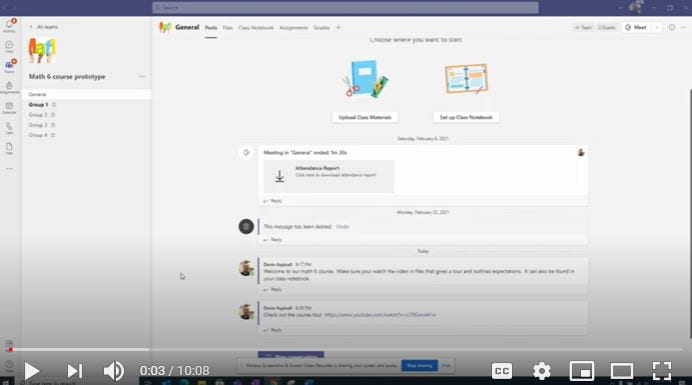
Thanks for sharing. Math would be such a fun subject to do online. So many options of how you could teach it and engage your students. I do agree that the visual appeal is important. I did find I was more aware of this throughout this project. After seeing the different platforms I found some more appealing than others and also easier to navigate. I think that is important for online learning. Keeping things simple to find everything the course offers. I also think using the Bitmoji was a great idea. Your students will love those videos. They are well done. Thanks for the great post and I will be checking out pear deck!